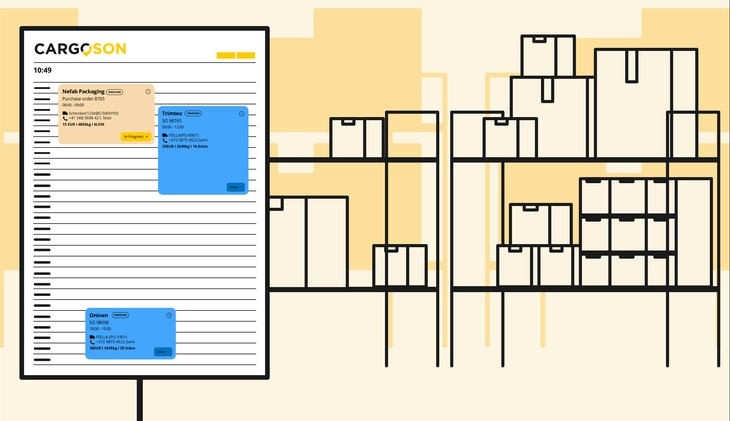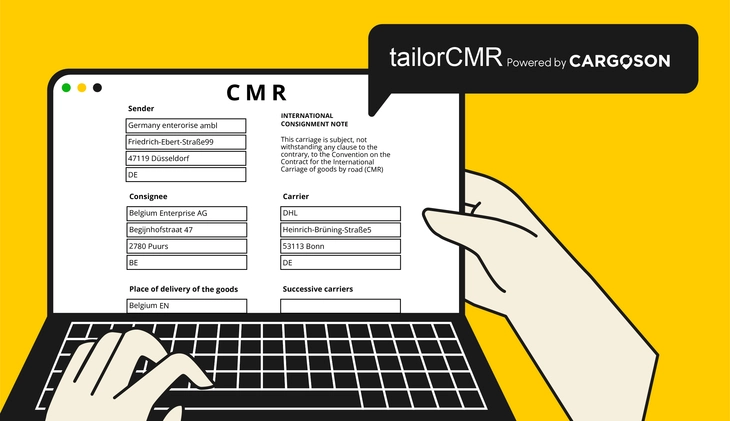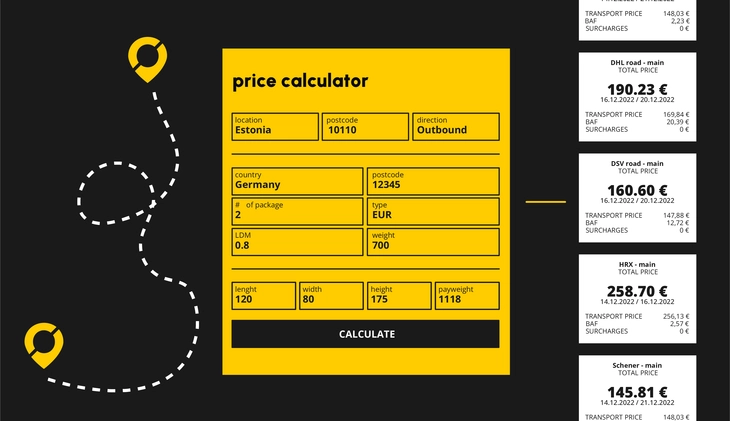Functionality that enables to place transport bookings for you - automatically.
What is Automated Carrier Booking?
Automated carrier selection is a feature of a Transport Management System (TMS) that helps shippers and logistics managers choose the most appropriate carriers for their shipments based on a variety of factors, such as cost, transit time, freight CO2 emissions and directions. This process improves efficiency, reduces costs, and optimizes the overall supply chain.
Use case
Hassle-free freight booking. When you want to take your logistics processes to the next automation level and delegate your transport decisions to technology.
How Automated Carrier Booking works
You describe input for the Automated Carrier Booking module by setting up criteria (directions, services, price, transit time). When the module is enabled in your Cargoson account, then when entering shipment button "Auto-Select Carrier" will appear next to "Book" button.
When clicking the "Auto-Select Carrier" button the system checks if you have relevant criteria in place for this transport lane and quantity. If in place then system offers carrier based on your criteria and shows it out visually so you could place the booking.
You describe input for the Automated Carrier Booking module by setting up criteria (directions, services, price, transit time). When the module is enabled in your Cargoson account, then clicking "Book" button in your integrated ERP system will activate Automated Carrier Booking. It will take into account your set-up criteria and starts to make bookings based on that. Carrier shipping labels and the tracking link will be generated already in your ERP system.
When clicking the "Auto-Select Carrier" button the system checks if you have relevant criteria in place for this transport lane and quantity. If in place then system offers carrier based on your criteria and shows it out visually so you could place the booking.
You describe input for the Automated Carrier Booking module by setting up criteria (directions, services, price, transit time). When the module is enabled in your Cargoson account, then clicking "Book" button in your integrated ERP system will activate Automated Carrier Booking. It will take into account your set-up criteria and starts to make bookings based on that. Carrier shipping labels and the tracking link will be generated already in your ERP system.